Everyone loves anime and manga content; it doesn’t matter whether you are an adult or a child. These cartoons or animations always helped us to forget about our daily life tension. To get some exciting manga and anime dramas, we try to get results from the internet. If we get vibrant or exciting content from any distributor or publisher, then we don’t hesitate to subscribe to their premium account, just like Crunchyroll, which provides their content to more than 35 million community members worldwide, including more than 900 anime shows, 200 Asian dramas, and 50 manga titles. But still, at a point, we decide to cancel the Crunchyroll subscription and try to search for all the possibles ways to know, How to Cancel/Unsubscribe From Crunchyroll.
Table of Contents
How to Cancel Crunchyroll Subscription?
How to Cancel Crunchyroll Subscription Through iTunes?
How to Unsubscribe Crunchyroll from iOS?
How to Cancel Crunchyroll Subscription from MacBook?
How to Cancel Crunchyroll Membership via PayPal?
In research, we found users like to enjoy free Crunchyroll subscription, instead of paid. Some users admitted that paid subscription doesn’t offer adequate incentives.
While some users find difficulties in managing auto payments, if you are one of them and using the free trial of Crunchyroll, then you can cancel it two days before the last date. However, if you are trying to cancel the Crunchyroll’s premium subscription, then think twice before cancelling because you won’t be getting any refund after cancellation. Although, you will continue enjoying the services until the last date of the billing cycle.
Let’s read further to know how to cancel Crunchyroll Subscription, solve your membership status issues, delete your account.
How to Cancel Crunchyroll Subscription?
As you know, Crunchyroll has three premium subscription, and each of them can be activated along with a free trial period of 14 days.
The premium subscriptions fee is as follows.
- $7.99 for a month,
- $22.99 for three months,
- $79.33 for a year.
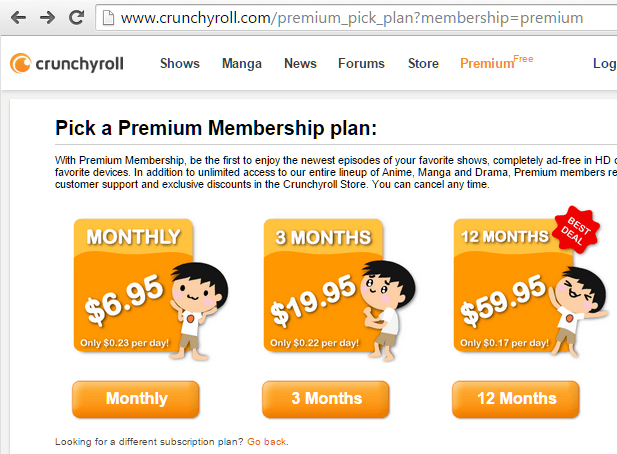
Nevertheless, Crunchyroll has smartphone apps. So, you need to access their website to complete the cancellation process.
- On your smartphone, tablet, or computer open the official website of Crunchyroll.
- Now click on the login button and enter your login credentials to sign in to your account.
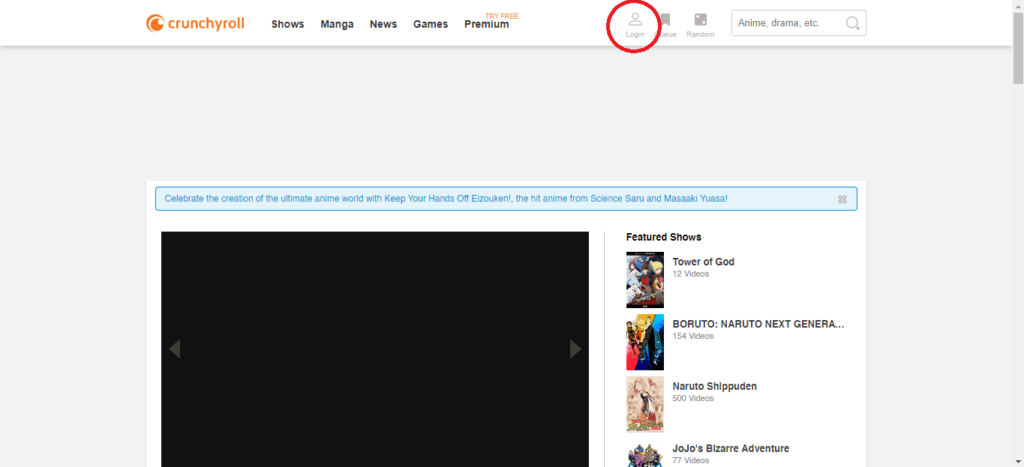
- After signing in to your account, click on the profile to bring up the drop-down button and choose then Settings.
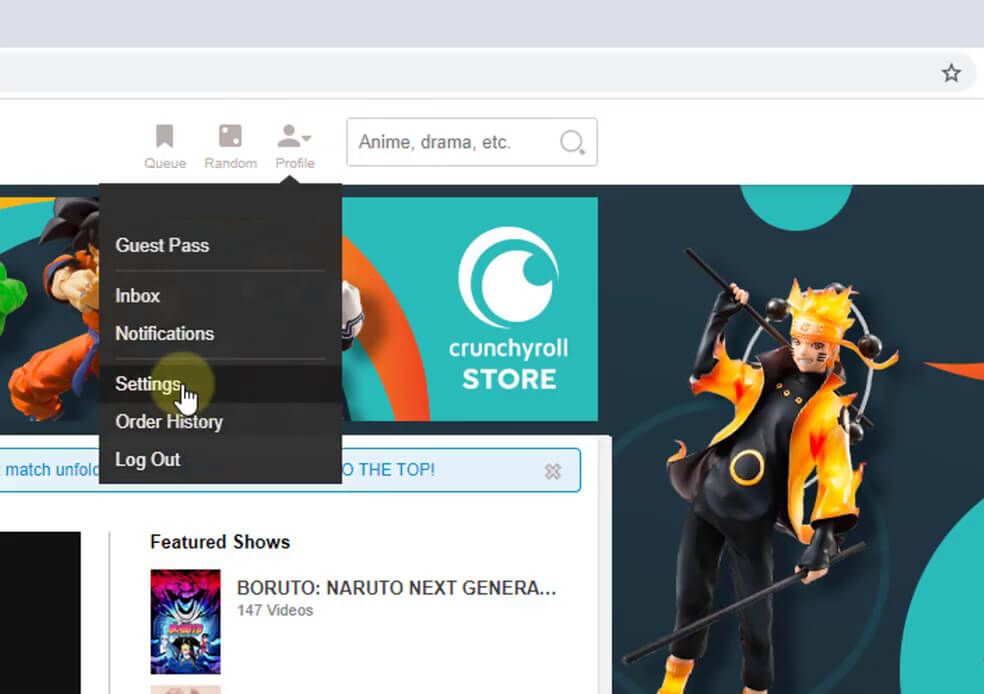
- On the left side of your device’s screen, you’ll find your account’s setting. Under the account settings tab, click on the premium membership status.
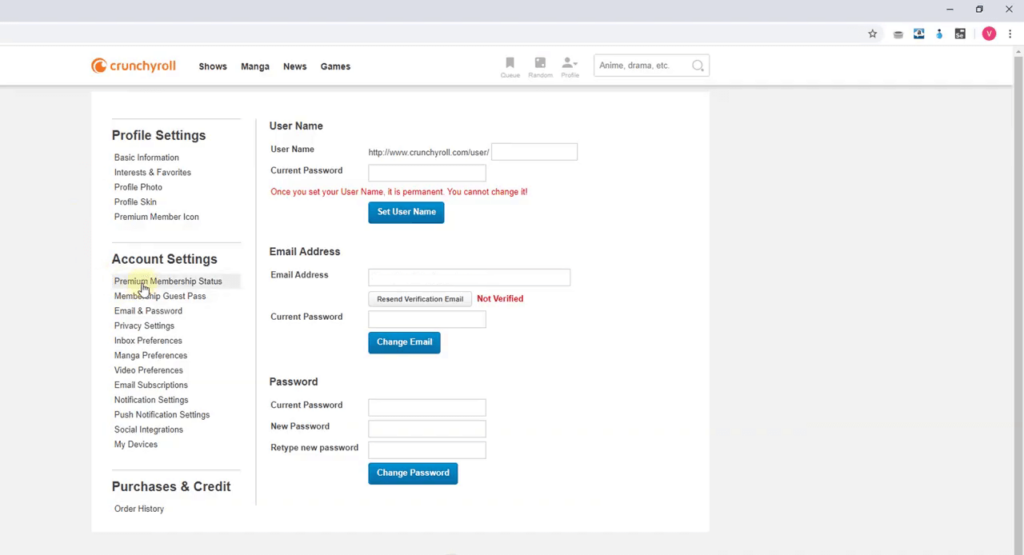
- After these steps, you’ll be able to see all the information related to your account.
- Now, click on the “Cancel Free Trail or Cancel Membership button.”
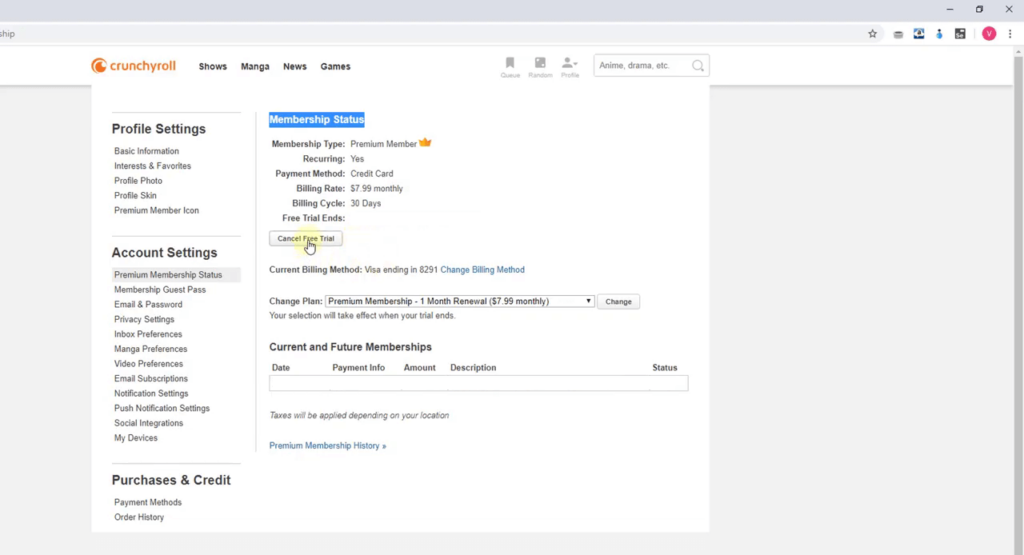
Following these steps, you’ll get a pop-up confirmation message on your screen. Click on the Ok button to confirm your selection.
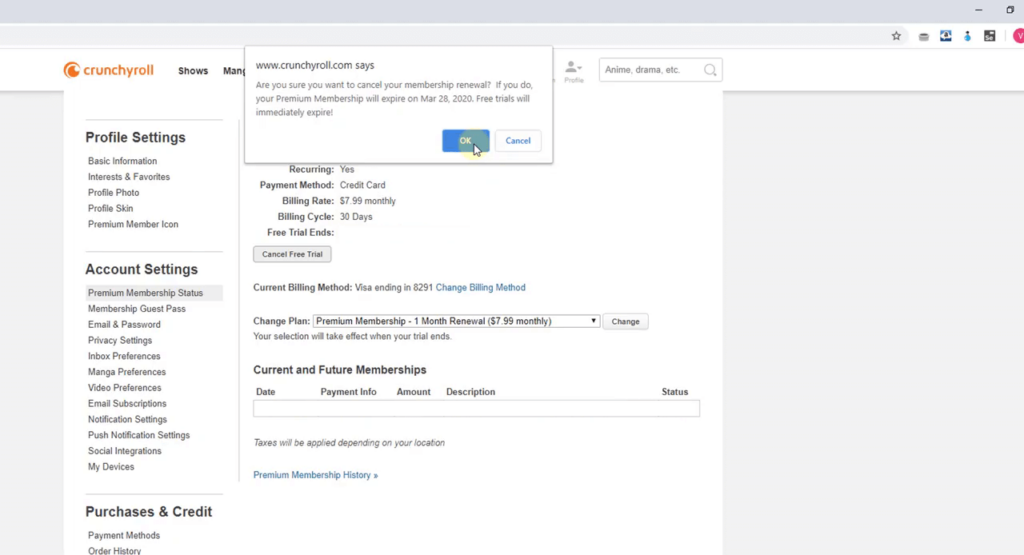
How to Cancel Crunchyroll Subscription Through iTunes?
If you are trying to cancel Crunchyroll subscription through iTunes, then you can follow the below-mentioned steps to avoid further subscription charges.
- Just like other devices, you also need to login into your Crunchyroll account through safari or any different browser (we used Chrome). Open the official website of Crunchyroll, then click on the menu button, which is available at the top right corner of the screen. Now tap on the three white lines, and you are ready to proceed towards the next step.
- Now, tap on the Settings button, which is placed right side of your browser’s screen. There you’ll see a white setting gear.
- In the third step, select the premium membership from the list.
- If you have any active subscription in your account, then you’ll be able to see it under “current Premium Memberships.”
- You can now hit on the button to avoid any further charges.
- Now login into the iTunes app and unsubscribe from VRV within the software.
How to Unsubscribe Crunchyroll from iOS?
In some scenarios, you may have paid for Crunchyroll Premium plan by using iTunes. In such conditions, the following steps will help you to cancel your membership.
- Open Settings on the iPad/iPhone at first.
- Tap on your name.
- Click the Subscriptions button.

- Select Subscriptions option and skip to Step 5. If you don’t find, then click the menu which labelled as iTunes & App Store.
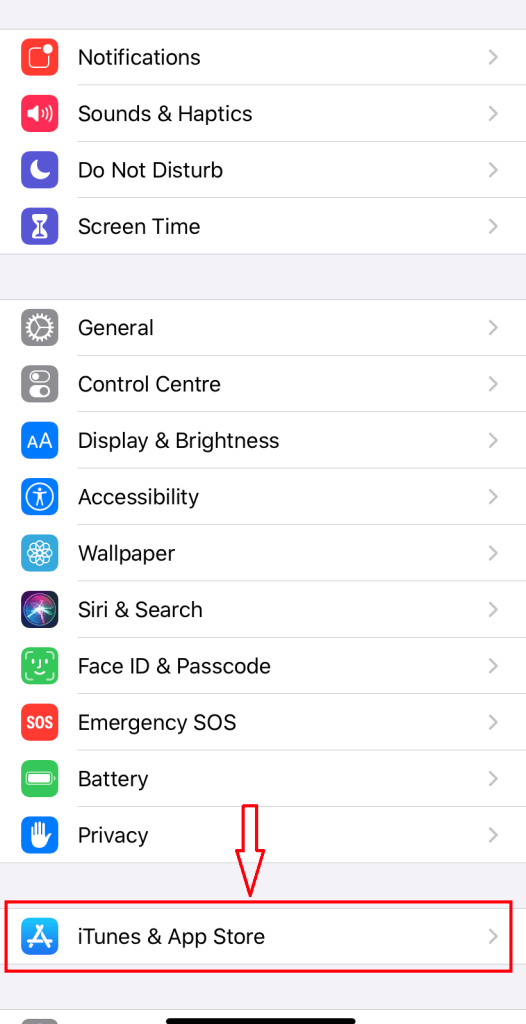
- Scroll down the list until you see the Crunchyroll subscription which you want to cancel.
- Finally, hover to tap on the Cancel Subscription option.
How to Cancel Crunchyroll Subscription from MacBook?
- Scroll MacBook dock and click of App store.
- Click on your name or the sign-in button.
- Now head to the View Information option.
- Sign in, if you aren’t already logged in.
- Scroll down the whole list options, until you see the Subscriptions tab.
- After selecting the desired subscription, click on the manage button.
- Find your Crunchyroll subscription.
- To make changes as per your need, click on the Edit button next to proceed to the next step.
- Click on the Cancel Subscription option.
- Then press Confirm to apply the changes.
Quick Note:– If you aren’t able to locate cancel subscription option in your mac or any other IOS device. Then it means that it won’t renew again or it already has been cancelled by you or anyone else. By this method, you can also quickly check if you’ve successfully cancelled your subscription or not.
If you have set the automatic payments for online streaming services through PayPal, then you can easily cancel it through your PayPal account even without removing any card.
- Login into your PayPal account, then try to locate the transaction details.
- After locating, click and select your most recent Crunchyroll transaction.
- Now click on Manage tab to manage auto-payments option.
- Under the billing tab, look for the service status.
- Hit the Cancel button to stop further payments.
Click Yes to confirm.
To Sum Up
By following the above steps, anyone can easily Cancel Crunchyroll Subscription. Also keep in mind that, if you cancel your free subscription before the end date, then the trial will end immediately. Therefore, we advise you to cancel it before a few hours.
After cancellation, you can still enjoy Crunchyroll anime and manga content for free but with ads. If you can bear the irritation of pop-up ads while watching your favourite shows, then as per my experience you don’t need Premium membership of Crunchyroll because you have already mastered controlling your irritation level.
